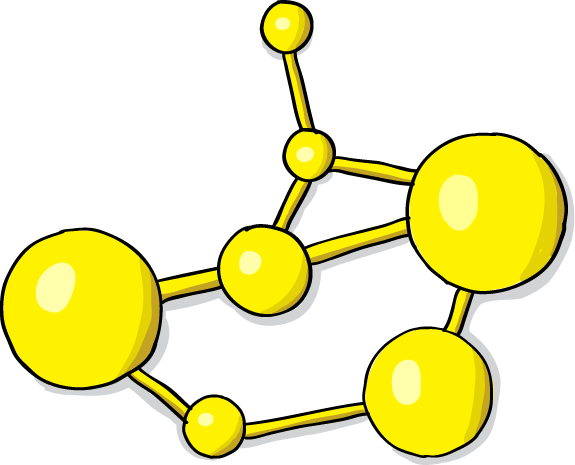As the web progress into a modular component based design, custom elements/web components become
inseparable part of it.
Many libraries and frameworks offer very strong wrappers around this technology to ease and simplify
the
process.
This project implement the same custom element with every framework/library, showing the differences.
I tried to polyfill at the top level(this page) for every possible scenario.
Every card hold some benchmark information about the custom element and the Placeholdered image created
with that library/framework.